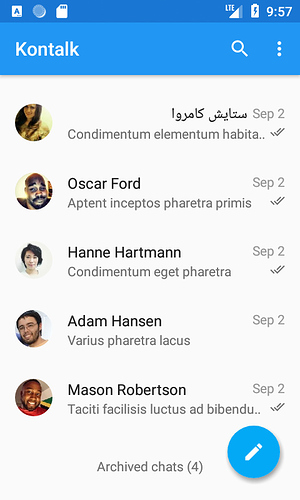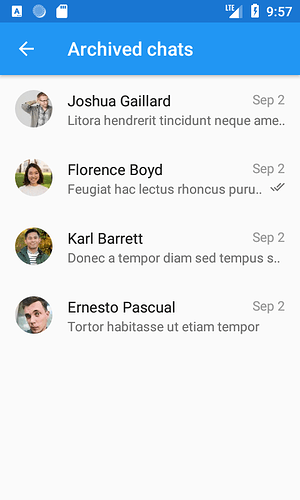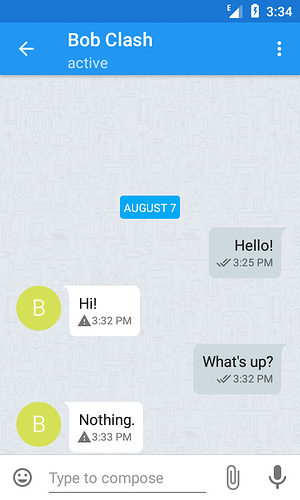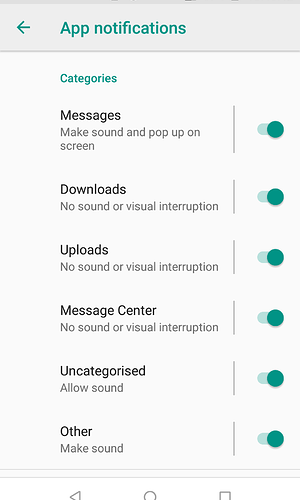New release with a bunch of new stuff and improvements in several areas! This is a pretty big release so there were a few betas before, I’ll do a recap of the whole series here.
Archive chats
A previous release introduced the concept of archived chats, but it didn’t provide any way to retrieve them on demand. You will now find the last item of the chat list to be a link to the archived chats screen, where you’ll be able to unarchive or delete archived chats.
You can use archived chats to have only your most used chats on the main screen - and the app will load faster this way.
Improved chat list screen
If you already upgraded, you might have noticed it. A somewhat smoother, more animated, faster chat list. Thanks to RecyclerView, we made it more modern and more performant. Next step will be swipe-to-archive!
Copy multiple messages to clipboard
You can now select multiple messages and copy all of them to the system clipboard. For example, if you select all messages here and copy them:
Messages will be grouped by user:
Daniele:
Hello!
Bob Clash:
Hi!
Daniele:
What’s up?
Bob Clash:
Nothing.
New emojis 
At last, the upgraded version of Emoji by @vanniktech, featuring a lot of new emojis, could now be integrated, hopefully without any out of memory issue 
Notification channels (a.k.a. categories)
If you run Kontalk on Android 8 or newer, you will now be able to selectively configure a few notification categories.
Blind Trust Before Verification
I’ve been thinking for months to a way to simplify key management and all the other security features of Kontalk. The way it is now it’s too complicated even for power users (I don’t like it either).
I’ve been looking at a proposal introduced by Conversations called Blind Trust Before Verification .
In a few words, all keys are accepted as blindly trusted (“ignored” in Kontalk terms) and anyone will be able to chat first hand. When you decide to mark a key as verified or blocked, that contact will switch to “manual verification mode”, meaning that the next time his/her key changes, you’ll have the red warning bar at the bottom and communication will be blocked until you mark the key as verified.
This feature is still in beta and needs further polishing. I would say it is a good compromise. That way, power users can harness the security feature of Kontalk in a more serious way if they want; other users will have a safe enough mode to chat securely without worrying too much.
As a side effect to this feature, public keys are now publicly accessible and anyone can send messages to any user without prior invitation (this is actually conforming to XMPP). Chat invitation will only be used for accessing the user’s last seen time and online presence status.
Badge indicators
Using this wonderful library by leolin310148 Kontalk is now able to display badge indicators with the number of new messages - on launchers supporting it. Sorry, no screenshots for this, but you can see the examples in the library home page to see what I’m talking about.
Opt-out of server administrator messages
In Kontalk preferences > messaging there is now a flag to opt-out of administrator messages. Please note that you might miss important news about the network though - I decided to not distinguish between important and unimportant messages since I believe it’s a personal opinion.
Performance improvements
The message center (the big thing behind the Kontalk user interface that handles all bits of communication) had some performance improvements, especially when using the app while it is reconnecting and sending messages. You should have now a somewhat smoother experience while sending and receiving.
Bug fixes
The bugs fixed for this release are here: https://github.com/kontalk/androidclient/issues?q=is%3Aissue+label%3Abug+milestone%3A4.2.0+is%3Aclosed
Smack 4.3.0
Florian Schmaus recently released Smack 4.3.0 which includes modules omemo and omemo-signal . I’ve already begun experimenting with those modules and OMEMO will soon see the light in Kontalk. How soon? Sorry, I don’t know yet. Surely 2018 though. 
Release notes
You can read the details in the changelog or in the release page: